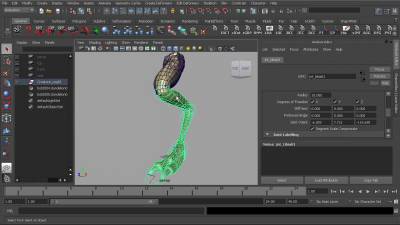Описание: In this course we will take an extensive look into the Create Deformers and Edit Deformers menus in Maya. By the end of this course, we will understand how they operate, as well as discuss practical uses for each of them.
Содержание
01. The Blend Shape deformer
02. The Advanced tab in the Blend Shape option box
03. Blend Shape tools under the Edit Deformers menu
04. The Lattice deformer
05. The Wrap deformer
06. Adding and removing Wrap deformer influence objects
07. The Cluster deformer
08. The Paint Cluster Weights Tool
09. The Soft Modification Tool
10. The Bend deformer
11. The Flare deformer
12. The Sine deformer
13. The Squash deformer
14. The Twist deformer
15. The Sculpt deformer
16. The Jiggle deformer
17. Jiggle Disk Cache attributes
18. The Paint Jiggle Weights Tool
19. The Wire deformer
20. Wire deformer tools under the Edit Deformers menu
21. Wire Dropoff Locators
22. The Paint Wire Weights Tool
23. The Point On Curve deformer
24. The Edit Membership Tool
25. The Prune Membership Tool
26. Displaying and hiding Intermediate Objects
27. The Paint Set Membership Tool
28. Mirror Deformer Weights Tool
Год выпуска: 2011
Производитель: Digital Tutors
Сайт производителя: http://www.digitaltutors.com/11/training.php?pid=3
Автор: Delano Athias
Продолжительность: 2 hrs. 50 min.
Тип материала: Видеоурок
Язык: Английский



 Автор:
Автор: