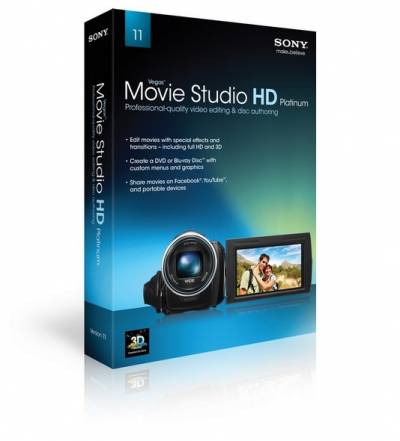Vegas Movie Studio HD — программа для создания HD-видео высокого качества с применением различных эффектов. Профессиональные инструменты для редактирования включают теперь модуляцию, создание заголовков и специальные эффекты, включая «зеленый» экран и замедленное перемещение. Благодаря Vegas Movie Studio HD, видео-редактирование стало еще более легким и увлекательным. Одна из лучших функций — видео-редактирование в режиме реального времени с сохранением информации. Теперь не важно, какие изменения вы вносите в ваши видео и фото, оригинальные файлы сохраняются в первозданном виде. С помощью этой программы вы сможете экспериментировать, наслаждаться процессом видео-редактирования, при этом не боясь совершить ошибку. Программа включает в себя все необходимые инструменты для редактирования видео, содержит встроенную библиотеку эффектов переходов и отлично подходит для непрофессионалов.
Возможности программы:
Добавление спец-эффектов, переходов, заголовков и музыки
Увеличение, поворот и панорамирование фотографий в видео
Создание профессионально-выглядящих бизнес-презентаций
Удаление эффекта «красных глаз»
Одновременный мониторинг видео на локальном и внешнем мониторе
Неограниченное использование видео-предметов на один трек
Встроенное окно предпросмотра результата
Более 500 эффектов и эффектов переходов
Поддержка VST и DirectX плагинов эффектов
Инструменты восстановления звука
Поддержка драйвера ASIO
Интегрированная функция публикации на YouTube
Экспорт напрямую на портативные устройства
Запись готового видео на VideoCD или Мультимедиа CD
И многие другие возможности...
New Features in Vegas Movie Studio HD Platinum 11 include:
Stereoscopic 3D Editing – Users can now create stereoscopic 3D projects as easily as 2D projects without additional tools as well as preview anaglyphic projects without 3D monitors
Added File Format Support – Creative professionals, students and hobbyists working with studio and cinema-level progressive formats are able to edit and output videos in the following file types:
MVC and MPO 3D (Sony cameras that support these formats include: HDR-TD10, HXR-NX3D1, PMW-TD300 and the Alpha and NEX series)
24p/50p/60p
Audio Event Effects – Users can now apply effects directly to the event level for more precise control over the placement of audio effects
Titles and Text Plug-in – Utilizing a broad selection of presets and templates, users can quickly and easily achieve dynamic and visually stunning text animations and effects which can be modified and adjusted for even further creative options; new features deliver pro-looking results through an intuitive and easy-to-use interface
Improved “Render,” “New Project” and “Make Movie” Dialogs – Users can create new projects, render to specific file formats and deliver with increased efficiency and speed
New Video Effects Plug-in SDK – The new SDK enables third-party developers to easily create plug-ins for Vegas Movie Studio HD Platinum
GPU Accelerated AVC Encoding – Users can improve their AVC rendering performance and speed using the Graphics Processing Unit (GPU) in computers equipped with ATI or NVIDIA graphics cards
Vegas Movie Studio HD Platinum system requirements
Microsoft® Windows® XP SP3, Windows Vista™ SP2, or Windows 7
2 GHz processor (multicore or multiprocessor CPU recommended for HD or stereoscopic 3D)
400 MB hard-disk space for program installation
1 GB RAM (2 GB recommended)
OHCI-compatible i.LINK® connector*/IEEE-1394DV card (for DV capture and print-to-tape)
USB 2.0 connection (for importing from AVCHD or DVD camcorders)
Windows-compatible sound card
DVD-ROM drive (for installation from a DVD only)
Supported CD-recordable drive (for CD burning only)
Supported DVD-R/-RW/+R/+RW (for DVD burning only)
Supported BD-R/-RE drive (for Blu-ray Disc™ burning only)
Microsoft .NET Framework 3.51 (included on application disc)
Apple® QuickTime® 7.1.6 or later
Internet Connection (for Gracenote MusicID Service)
Год выхода: 2011
Версия: 11.0 Build 220
Язык интерфейса: English
Лекарство: Присутствует
Размер: 363.64 Mb



 Автор:
Автор: