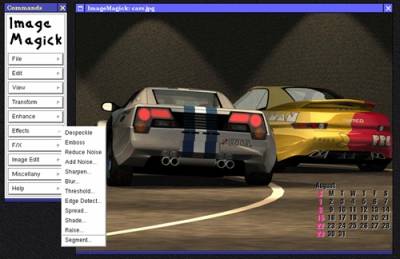ImageMagick - функциональная программа для создания, редактирования и компоновки изображений, которая поддерживает свыше 100 графических форматов. С ее помощью можно переводить изображения из одного формата в другой, зеркально отражать, вращать, обрезать, трансформировать, корректировать цвета, накладывать эффекты и др.
ImageMagick is a software suite to create, edit, compose, or convert bitmap images. It can read and write images in a variety of formats (over 100) including DPX, EXR, GIF, JPEG, JPEG-2000, PDF, PhotoCD, PNG, Postscript, SVG, and TIFF. Use ImageMagick to resize, flip, mirror, rotate, distort, shear and transform images, adjust image colors, apply various special effects, or draw text, lines, polygons, ellipses and Bézier curves.
Features:
Format conversion: convert an image from one format to another (e.g. PNG to JPEG).
Transform: resize, rotate, crop, flip or trim an image.
Transparency: render portions of an image invisible.
Draw: add shapes or text to an image.
Decorate: add a border or frame to an image.
Special effects: blur, sharpen, threshold, or tint an image.
Animation: create a GIF animation sequence from a group of images.
Text & comments: insert descriptive or artistic text in an image.
Image identification: describe the format and attributes of an image.
Composite: overlap one image over another.
Montage: juxtapose image thumbnails on an image canvas.
Generalized pixel distortion: correct for, or induce image distortions including perspective.
Morphology of shapes: extract features, describe shapes and recognize patterns in images.
Motion picture support: read and write the common image formats used in digital film work.
Image calculator: apply a mathematical expression to an image or image channels.
Discrete Fourier transform: implements the forward and inverse DFT.
Color management: accurate color management with color profiles or in lieu of-- built-in gamma compression or expansion as demanded by the colorspace.
High dynamic-range images: accurately represent the wide range of intensity levels found in real scenes ranging from the brightest direct sunlight to the deepest darkest shadows.
Encipher or decipher an image: convert ordinary images into unintelligible gibberish and back again.
Virtual pixel support: convenient access to pixels outside the image region.
Large image support: read, process, or write mega-, giga-, or tera-pixel image sizes.
Threads of execution support: ImageMagick is thread safe and most internal algorithms execute in parallel to take advantage of speed-ups offered by multicore processor chips.
Distributed pixel cache: offload intermediate pixel storage to one or more remote servers.
Heterogeneous distributed processing: certain algorithms are OpenCL-enabled to take advantage of speed-ups offered by executing in concert across heterogeneous platforms consisting of CPUs, GPUs, and other processors.
ImageMagick on the iPhone: convert, edit, or compose images on your iOS computing device such as the iPhone or iPad.
Дата: 2015
ОС: Windows® 2000, XP, 2003, Vista, 2008, 7, 8
Язык интерфейса: English
Лекарство: Не требуется
Размер: 19.2/55.3 Mb



 Автор:
Автор: