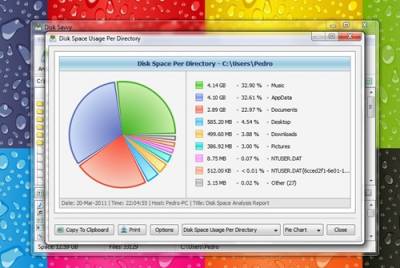Disk Savvy - мощный анализатор жёсткого диска, который выведет полную информацию о наличии свободного и занятого информацией дискового пространства и много-много другой полезной информации.
Особенности программы «Disk Savvy»:
1. Высокая скорость анализа
2. Высокая точность результатов
3. Простота использования Disk Savvy
4. Программа бесплатна
DiskSavvy is a free, fast and easy-to-use disk space analyzer utility allowing one to analyze disk usage in one or more disks, directories, network shares and/or NAS storage devices. In addition, DiskSavvy Pro provides advanced, rule-based disk usage analysis capabilities, performance tuning options and the ability to export storage analysis reports to the HTML, Excel CSV and text formats.
All the rich media content available for download nowadays easily gulps up the free disk space we have on the system. Image files, video and audio content are the first responsible for high storage necessities, followed by digital books and other sorts of documents. Tracking the files that take the most space is a very time consuming task unless you have the right tools to automatically retrieve the information.
Disk Savvy is a tool specially built for analyzing disk space, giving you a broken down report of the files and folders taking the largest chunks. Besides its basic purpose, the application can also handle file operations such as copying, moving or deleting data. It comes as a freebie with trimmed down capabilities compared to the Pro version, which can handle a significantly larger number of files, lets you save analysis reports and analyze specific file types.
The configurable interface with no room for bells and whistles makes handling all the options and working with the application a walk in the park. Simplicity really paid off in this case, offering you an easy way of calculating the size of all the files and folders on a partition and nothing more. Basic work with the program consists in simply picking the partition or folder you want to have a size report on and start the procedure.
Here are some key features of "Disk Savvy":
· Maximum Number of Files - 100,000
· Maximum Storage Capacity - 1 TB
· Maximum Number of Profiles - 3
· Support for Long File Names
· Support for Unicode File Names
· Support for UNC Network Path Names
· Built-In File Management Operations
Информация о программе:
Язык интерфейса: Английский
Тип лицензии: FREE
OC: Windows All
Год выхода: 2015
Размер: 11.2/14.1 Mb



 Автор:
Автор: