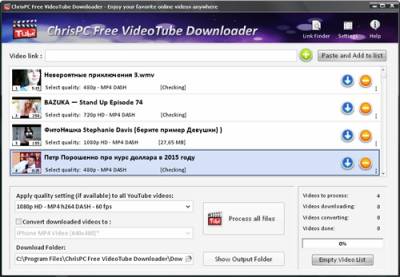ChrisPC Free VideoTube Downloader - небольшая программа для загрузки видео из сети, предназначенная для облегчения процесса сохранения отдельных видео или целых плейлистов из Интернета на локальный диск компьютера. Программа проста в использовании, нетребовательна к ресурсам и обладает следующим набором возможностей.
ChrisPC Free YouTube Downloader Converter is a straightforward application that can be used for downloading videos from the Internet and saving them to your computer, in various formats. The interface is no different from that of other software from the same category, comprising a dedicated field for entering the video URL and download configuration options. Despite its name, the application can grab videos from various websites (not just Youtube), namely Dailymotion, Metacafe, Vimeo, Flickr, Veoh, Trilulilu.ro, 220.ro and many more. Furthermore, it provides support for YouTube playlists.
You can add multiple videos to the download queue, as the application can carry out more than one download task at the same time. The input video URLs are analyzed and the program displays the video title, together with a small preview window.
When it comes to output quality and types, ChrisPC Free YouTube Downloader Converter offers you multiple options to choose from. The videos can be saved in the following formats: 3GP, FLV, WebM and MP4, at different qualities, including high-definition, provided the selected option is available for the input URL.
In addition to this, the program comes with a built-in conversion tool that you can use to convert downloaded videos to various file types, compatible with mobile devices, such as iPads, iPods, iPhones or other mobile phones. Also, it can extract the audio stream of the input video and save it to your computer in MP3 or AC3 format.
The application allows you to set the number of videos to be converted simultaneously (the maximum number of concurrent conversions is 4), which affects the system resources usage. Therefore, if you want to batch convert downloaded videos, keep in mind that this might affect the overall system performance.
With its customizable and multilingual interface, ChrisPC Free YouTube Downloader Converter provides you with a comprehensive video downloader with support for a variety of websites. It allows you to quickly grab your preferred clips and save them to the hard disk, without a lot of hassle.
Here are some key features of "ChrisPC Free VideoTube Downloader":
-Download and convert unlimited number of videos from YouTube, Dailymotion, Vimeo, Veoh, MyVideo.de, Flickr, Metacafe, Blip.tv, LiveLeak etc
-Support for most YouTube playlists
-Select the video format of the YouTube video you wish to download: MP4 H.264, WebM Vp8, FLV H.264, 3GP
-Select the quality of the YouTube video you wish to download: 1080p HD, 720p HD, 480p, 360p, 270p, 240p, 144p
-Fast conversion, with up to 4 conversions at the same time
-Convert videos to other formats: iPad, iPhone, iPod, MPEG-4, AVI Xvid, MP3, AC3
-Fast drag and drop mode
-Skinnable interface
OC: Windows XP/Vista/7/8
Язык интерфейса: ML + RU
Лекарство: Freeware
Год выпуска: 2015
Размер: 5.6/7.3 Mb



 Автор:
Автор: